This is perfectly work in LAN and so on...Test and leave comments!
This is a simple method that anyone can do, you just need to follow the steps below:
This is a simple method that anyone can do, you just need to follow the steps below:
Colasoft MAC Scanner
Colasoft MAC Scanner is a free scan tool for scanning IP address and MAC address. It can automatically detect all subnets according to the IP addresses configured on multiple NICs of a machine and scan the MAC addresses and IP addresses of defined subnets as your need. It is provided to the public free of charge for personal or any non-commercial use.
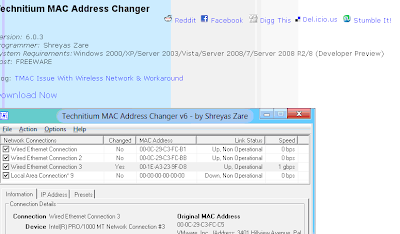
1.open Mac Scanner and click on scan
2.Now a bunch of IP addresses should be shown in the Mac Scanner, choose any MAC address.
3.Open TMAC and change Mac address to the Mac address you found earlier in step 4 and click change.
4.Open Internet Protocol version 4 properties and change the IP you found in step 4.
That’s it! Enjoy your free internet, hope this article helped you!


 If you don't want to get yourself into Serious Technical Trouble while editing your Blog Template then just sit back and relax and let us do the Job for you at a fairly reasonable cost. Submit your order details by
If you don't want to get yourself into Serious Technical Trouble while editing your Blog Template then just sit back and relax and let us do the Job for you at a fairly reasonable cost. Submit your order details by 










0 comments:
Post a Comment
Thank